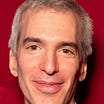Ignite Your Imagination in 60 Seconds with Free AI-Powered Tools
Wonder Tools Recommends 7 Rapid-Fire Ways to Make Something with AI
I'm a productivity nerd who loves a good digital tool, especially one that lets me stretch my creative muscles. Jeremy Caplan's Wonder Tools, a newsletter that spotlights useful sites and apps, is an excellent resource. His newsletter is how I discovered my favorite free AI brainstorming buddy, Claude. Claude is more than just a time-saving tool, it’s a creative collaborator, and if you haven't yet dabbled with an AI assistant, I recommend starting there.
Want to establish a daily habit of creative exploration? I’m excited to share Jeremy’s short list of other free AI tools to help prime your imagination. By engaging with them for just a minute or two each day, over time, these small, consistent explorations can lead to significant creative development.
–Andrea
Wonder Tools Recommends 7 Rapid-Fire Ways to Make Something with AI
You can do some amazing things with AI in a minute or less. Read on for seven ways to start making something new. They’re all free, fast and fun.
Create an attractive document draft | Craft AI
Input: Type in a sentence summing up the kind of info you’d like to build on.
Get: An elegantly formatted document made up of AI-generated starting notes. No sign-up, subscription or download is required because it’s intended to demo how Craft docs look. You can edit the AI-generated doc in Craft (why I like Craft). Go to https://creator.craft.do/ and type in a prompt.
Make a quick compelling slide | Beautiful.ai
Input: Type in a phrase or sentence that describes a slide you want to make.
Get: A slide with a quote, chart, or other custom visual you can screenshot. You can use this free on Beautiful.ai’s home page without an account.
Summarize any YouTube video | Summarize.tech
Input: Paste in a YouTube video link.
Get: An instant concise summary. Click “See more” to get a more detailed overview of sub-sections. Shortcut: Summarize any YouTube video by typing http://summarize.tech/ followed by any YouTube video link.
Dream up a 4-second AI-generated video | Runway.ml
Input: Type in a description of any 4-second visual scene. Or upload any image to turn it into a short video.
Get: A vivid short video clip you can share or download.
Alternative: Try Canva’s new Magic Studio AI toolkit, which includes Runway.ml-powered video clips.
Summarize anything in 6 words | My Poe.com summary bot
Input: Type in the title of any book, movie, play, or song.
Get: A six-word summary. I designed this bot in a minute on Poe.com, which lets you write a custom prompt to make a single-purpose bot. Read more on why Poe is a useful AI tool.
Alternative bots I made: MemoryAid provides mnemonic devices for anything you want to remember. 2nd Grade Teacher explains anything clearly and simply.
Clean up background noise on any file | Podcast.adobe.com
Input: Upload any audio file up to 500 mb or 30 minutes long.
Get: A clean version without background noise.
Also: Try Adobe’s separate free Mic Check tool to test whether you’re speaking too far or too close to your computer’s mic, and whether background noise is likely to impact your audio quality for recordings or Zoom calls.
Cook up an AI-powered recipe 🎂 | Taste Bud
Input: Type in some ingredients (or leftovers) in your fridge.
Get: A nicely-formatted recipe note card you can save on the site or print. I can’t yet vouch for how tasty the recipes will actually be, but I like the design. :)